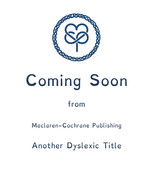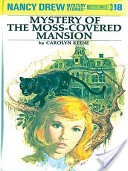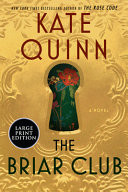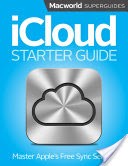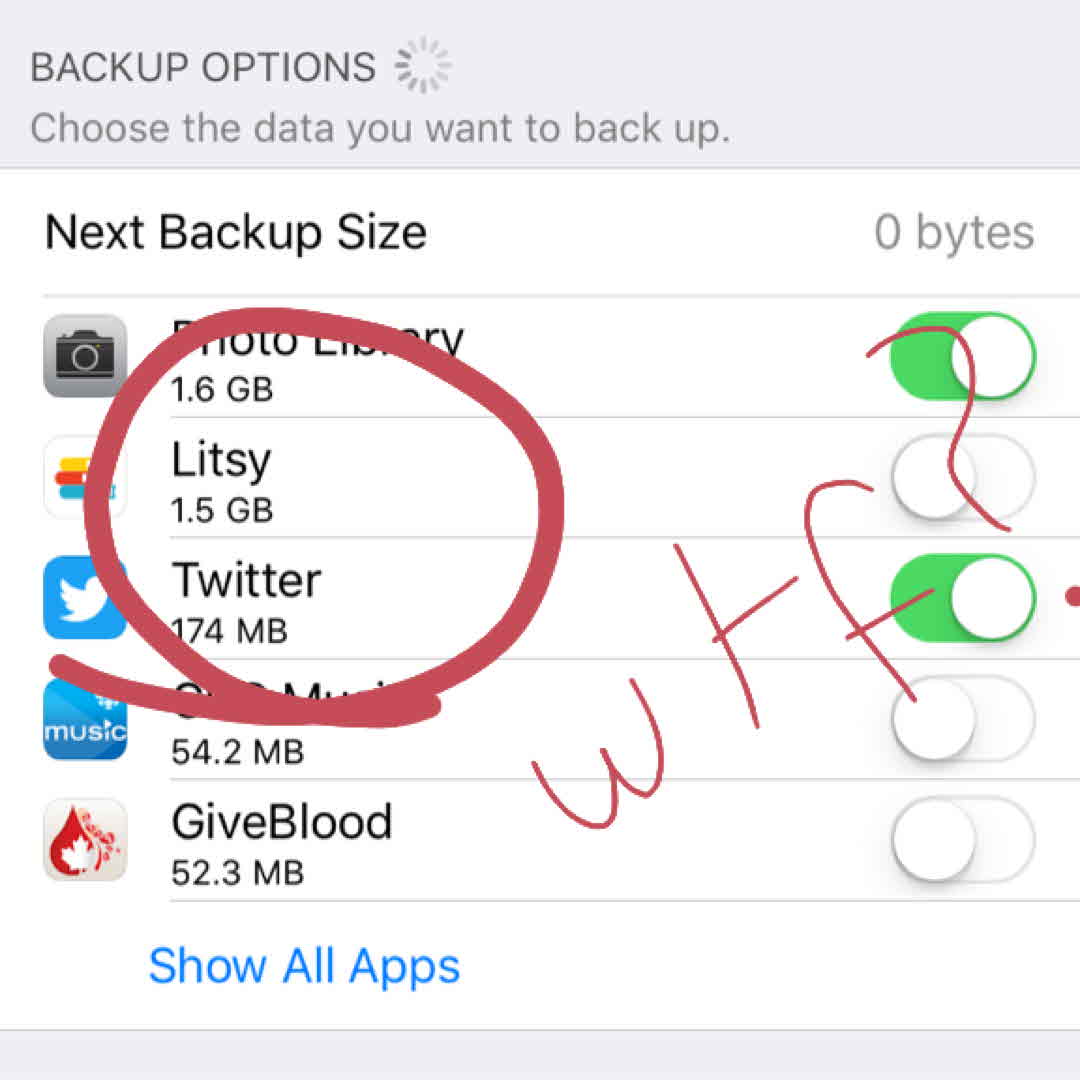
Ok, breaking the rules with a PSA: have you noticed your iCloud is full since joining Litsy? Check your backups in Settings > iCloud > Storage > Manage Storage > iPhone. My Litsy backup was 1.5 GB!!! I deleted it because surely all that material is connected to my Litsy account, yes? Happy iCloud!
BookishFeminist Omg thank you for this! My storage keeps getting full even though I hadn't changed my habits...except for a Litsy addiction. I'm going to go change this setting now! 9y
annahenke Very helpful! I was wondering what was up with my data. 9y
Kaylamburson Thank you! There are so many apps I don't need backed up that this is helping with! 9y
See All 13 Comments
SoniaC Good to know. 9y
BookBerries OMG thank you so much for this!! I've been getting pop ups with full storage every five minutes. It was driving me insane!! 9y
jpmcwisemorgan Without the backup would we lose everything in Litsy if we lost the app for some reason? Like in a game? 9y
Teenta Whoa! That's crazy. 9y
Tanner I sent feedback on the app last week, because the size was crazy big. It seems to have miraculously shrunk since then, but I'm still keeping an eye on it. Definitely let the developers know. 9y
hwheaties Weird. My Litsy isn't using iCloud at all! 9y
Carol Yikes! 9y
ErickaS_Flyleafunfurled Wtf?! Will check on this! Ouch! 9y
kspenmoll Checked. Not using mine. 9y
Ellsbeth So far, Litsy staff have been pretty good with questions and concerns. My only beef is that the app scrolls somewhere else about 10 posts away after I interact with any post. 9y
33 likes13 comments