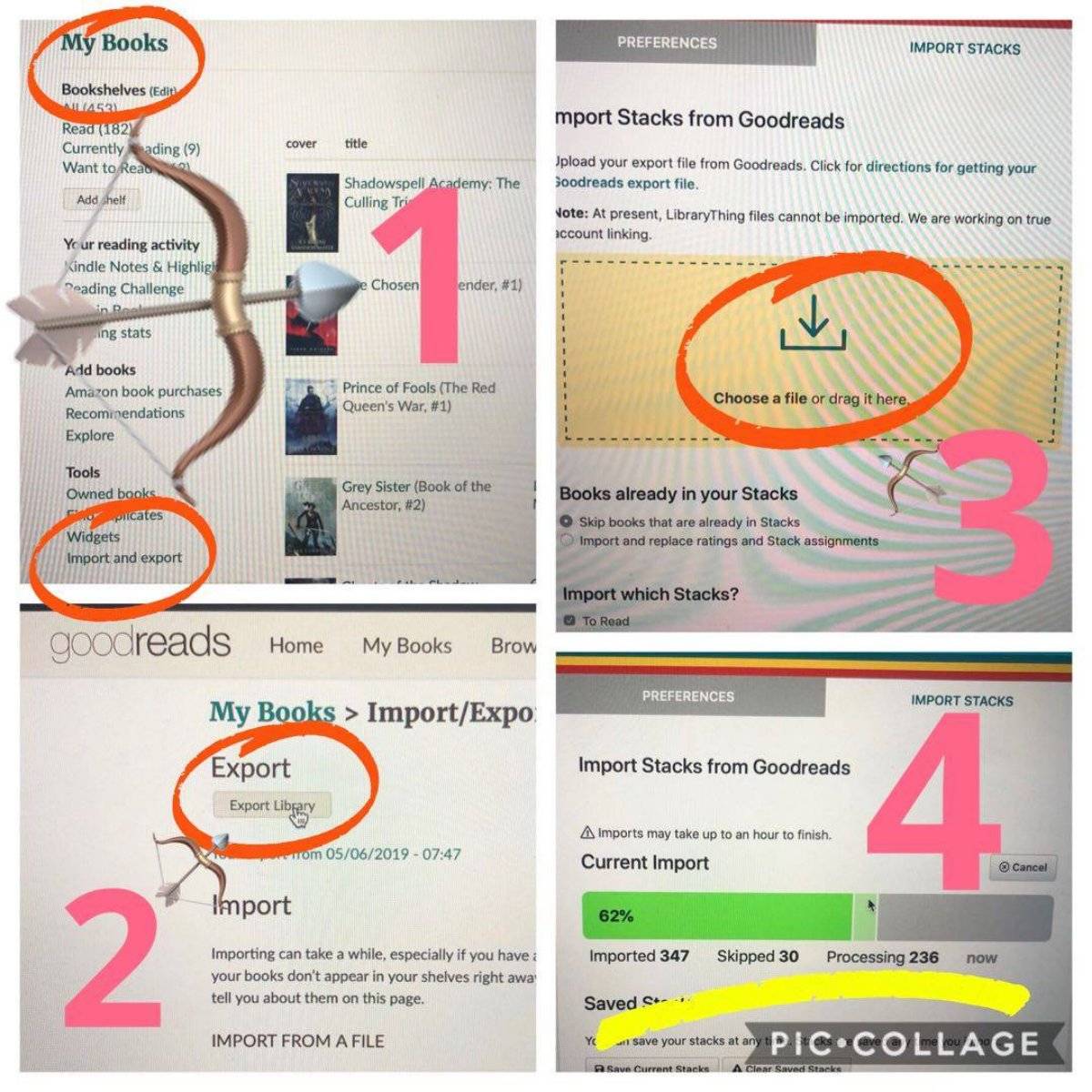
@DannyHattan came up with this fantastic explainer for importing your Goodreads stacks into Litsy.
1. On your browser open Goodreads, in the “My Books” page and on the bottom left in tools there‘s a “Import/Export” tab,click it.
2. At the top hit “Export Library”, it will download into your computers Download folder.
3. Head to https://www.litsy.com/ , in your profile under “Setting/Import”, drag your file into the import section.
4. Job done.






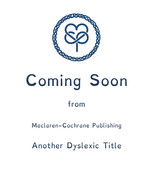
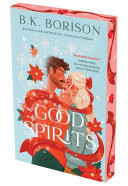
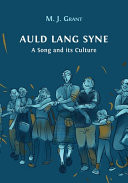

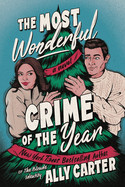

Can you give me an example of “already in your stacks“? At present, it's pretty exact. If you have the Hobbit in one edition, it will import the Hobbit in another. Perhaps it shouldn't. Give me an example and I'll look at it. (edited) 7y